Swift App Templates: 9 Fast-Launch Ideas
Pick a proven Swift template and focus on your unique value instead of boilerplate.
Swift programming language tutorials and guides
View All TagsPick a proven Swift template and focus on your unique value instead of boilerplate.
iOS users expect fast performance, clean UX, and helpful features. The categories below consistently show strong demand and clear monetization paths. Each one includes a matching Swift template to accelerate your launch.
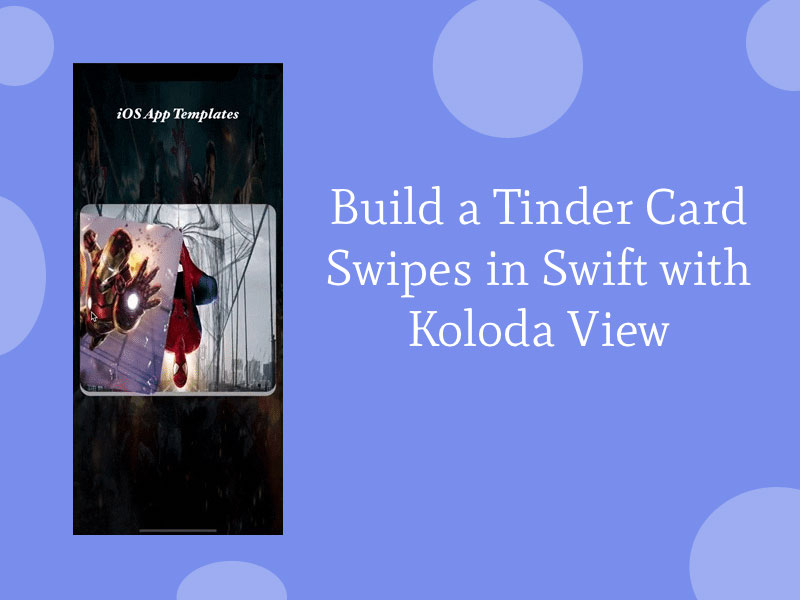
Over the past few years, along with the popularity of social networking applications, dating apps have also rapidly emerged. One of these most prominent applications is Tinder. It’s not only an awesome dating app, but it also created new iOS trends on view animations or transitions, such as the Tinder Card Swipe or Tinder UI (our Swift Dating App was inspired by Tinder).

SwiftUI has revolutionized iOS app development by offering a declarative and intuitive way to build user interfaces. To further enhance your SwiftUI development experience and make your apps stand out, various third-party libraries have emerged. In this blog post, we'll dive into 10 SwiftUI libraries that can supercharge your iOS app development journey. Each library comes with a code example explained line by line to help you understand its implementation.
Every iOS app should leverage push notifications to boost user engagement and retention. Push notifications are a powerful tool, but implementing them in Swift 5 has been historically tricky since you usually needed a server. If you’re just getting started with your app development, chances are you’re already using Firebase as your backend. That’s great news – implementing push notifications with Firebase in Swift 5 is what we cover in this tutorial. In fact, we’ve followed exactly these steps to add push notifications to our Group Chat app.
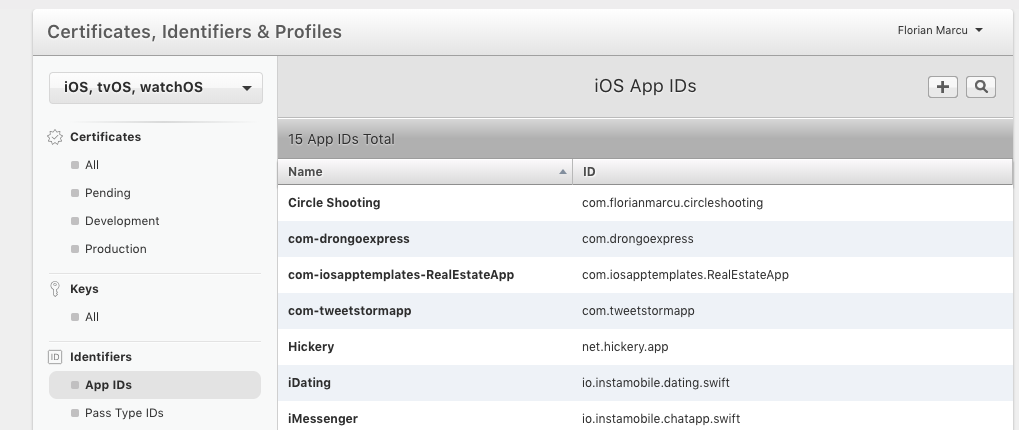
There are many situations when you want to create an UIColor object from a hex color string. In this post, we provide a code sample that will help you convert hex colors to UIColor objects. While generally, you can get away with this by manually converting the hex code to RGB (using an online converter, for example), there are scenarios where your colors are dynamic, so you'll need a utility method that converts the hex code to an RGB color in Swift 5.
In WWDC19, Apple unveiled “Sign In with Apple”, a new way for users to create accounts and sign in into iOS apps. The benefits for using this is that you are getting a two-factor authenticated, secure login system for free. Additionally, it reduces friction in the on boarding flow, which is great in terms of conversion and growth. In this iOS tutorial, we are going to learn how to implement the Sign in with Apple button in Swift.

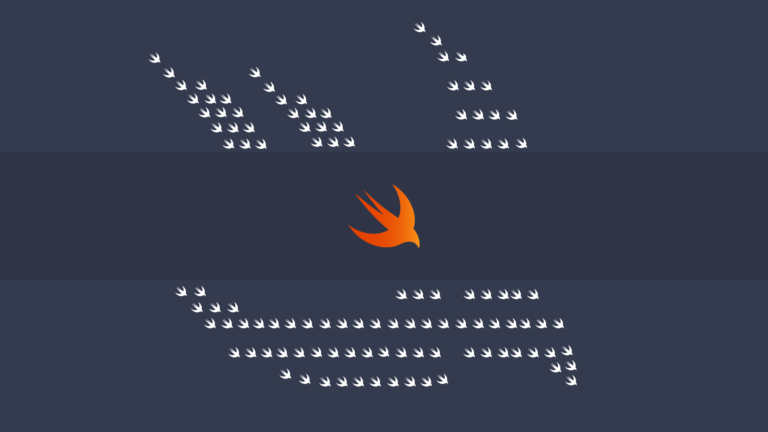
At iOS App Templates, we are building fully coded mobile app templates in Swift, to help startups create their mobile products faster. Part of our mission is to provide highly modularized source code so that developers can easily customize and adapt our code to fit their needs. We are starting a tutorial series on iOS Design Patterns in Swift. In this article, we are going to talk about the adapter pattern, which we widely use in our Xcode projects.
Building a mobile app used to be a difficult job and only well-versed mobile developers had the ability to do it. But as the mobile development industry evolved over the last few years, the bar for creating an iOS app lowered, and so did the price. Both entrepreneurs and beginners in programming can easily create their own iOS apps now, with minimum coding skills, thanks to a ton of app templates that have emerged as the mobile industry took off. In this article, we are listing the best free iOS app templates of 2025, which you can freely use to create your own app in just a few minutes and with no financial investment. These app templates are also a great way to learn Swift or Objective-C or to just get your hands dirty with the iOS development process.

In this article, I would like to showcase the basics of iOS data persistence with Swift, by presenting a general overview of what’s possible. Data persistence is the mechanism of storing any type of data to disk so that the same data can be retrieved without being altered when the user opens the app next time. While you could save the same data on a server, in this tutorial we are going to describe all the ways to store data locally in iOS apps.