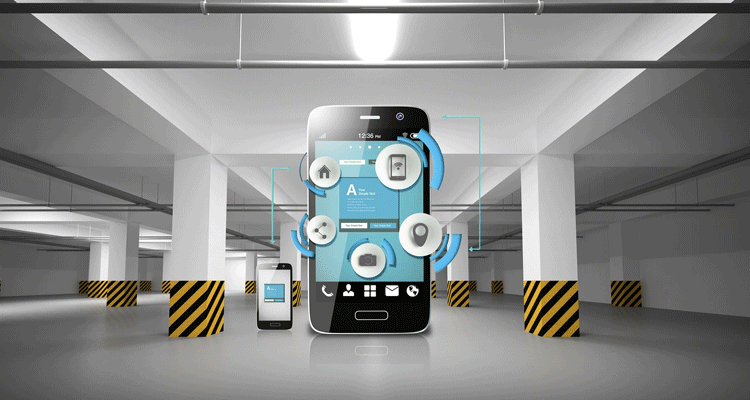Last updated on March 2, 2022
While building the push notifications feature for our iOS Chat app, we've encountered the need to send device to device push notifications in Swift with Firebase. Until a while ago, this was not even possible without running your own server, but fortunately, Google Cloud Messaging platform has evolved tremendously within the last year, and now sending app-to-app push notifications directly from Swift is totally doable. Broadcasting remote push notifications from Firebase Console UI is straightforward since it only involves a few clicks on a nice GUI. But mobile apps are more complicated than that – in many cases, you need to notify a specific user about actions that were triggered by other users. A few concrete examples where we are using device to device push notifications in our Swift app templates:

 There are many use cases where you want your app to display collections of UI elements with flexible cell sizes, that render compactly on the screen, taking up as much space as possible. Unfortunately, achieving this in Swift is not straightforward and having collection views dealing with cells of different heights and widths can be tricky. In this tutorial, you'll be able to learn how you can create the layout pictured below (which is a shot of our
There are many use cases where you want your app to display collections of UI elements with flexible cell sizes, that render compactly on the screen, taking up as much space as possible. Unfortunately, achieving this in Swift is not straightforward and having collection views dealing with cells of different heights and widths can be tricky. In this tutorial, you'll be able to learn how you can create the layout pictured below (which is a shot of our