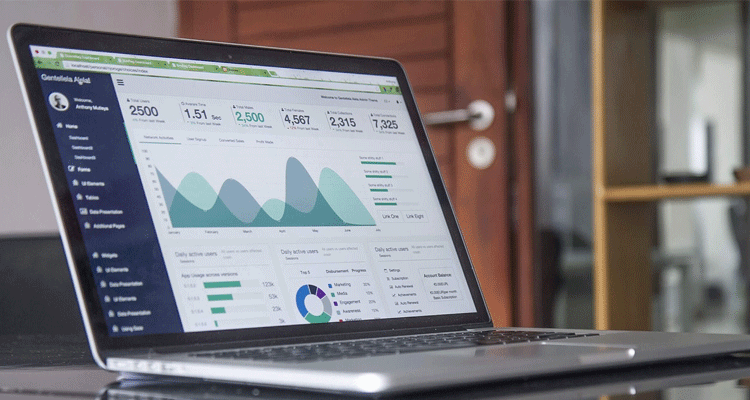How to Secure User Data with Keychain in Swift

In today’s privacy-focused world, keeping a high bar for the security of our iOS apps, by storing critical user data securely is more important than ever. When handling sensitive user data such as passwords, in-app purchases, etc, in iOS apps, a mobile developer needs to take security into consideration. In our App Templates, we are taking security very seriously, by making it part of our core values. In this tutorial, we will show you how to use the Keychain in Swift to store sensitive user data by implementing a persistent login feature on iOS.