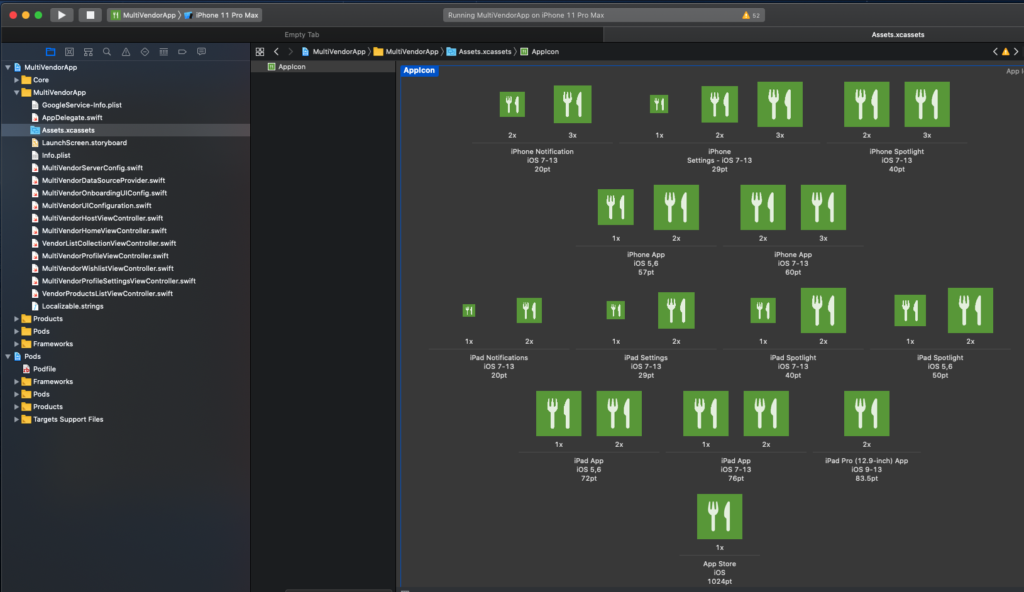The quickest way to change the app logo of an iOS app is this:
- Prepare a 1024x1024px app icon (you’ll need this for the App Store too)
- Head over to makeappicon to generate all the app icon sizes needed for the app automatically.
- Download the AppIcon.appiconset folder and override the existing one at MultiVendorApp/Assets.xcassets/AppIcon.appiconset
That’s it. Your AppIcon should look like this in Xcode now: