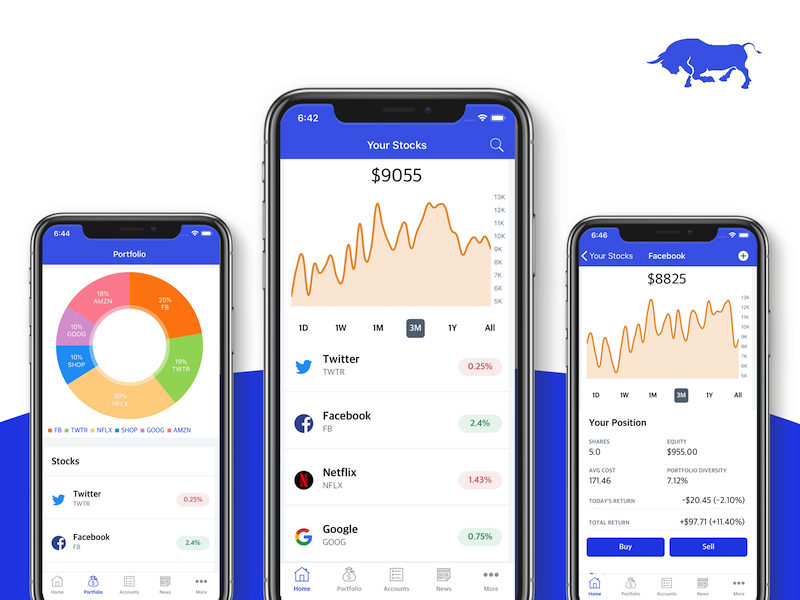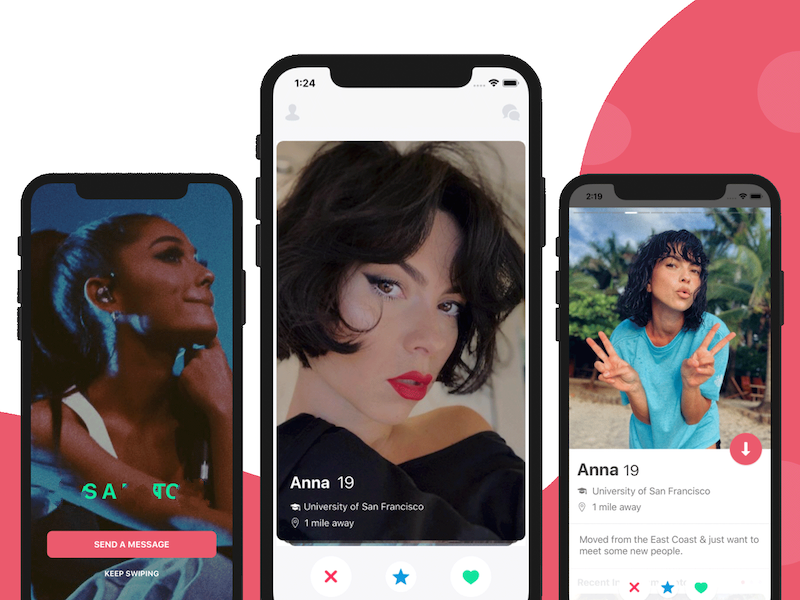Slide Menu Navigation in Swift
Optimize Your App with a High-Performance Sidebar Infrastructure: A Lightweight Swift Engine Powering Seamless Navigation Transitions and Custom Drawer Animations.
What you get
- Complete source code
- Documentation and setup instructions
- Free updates
- Customer support
We’re open-sourcing our own implementation of a slide menu navigation for iOS, written in Swift 5. The implementation is very clean and extensible. We’re also providing a hamburger menu icon, which is tappable and slides the Swift drawer menu out.
Check out the 3 view controllers to understand how this works: DrawerController, MenuViewController and RootViewController.
We’re leaving as an exercise for the readers to extend the MenuViewController to a collection view controller so that it’s easy to add multiple items.
In order to navigate to a view controller, just call the following method on the DrawerController
func navigateTo(viewController: UIViewController)
We are using this Swift code implementation in all of our templates. For instance, check out our Restaurant App Template to see how powerful this relatively small piece of code can be.
Enjoy our free iOS theme and let us know what other features you’d like (either by contacting us or through Github).
.png?alt=media&token=7b1af138-f8f0-4342-8969-abdd24219393)