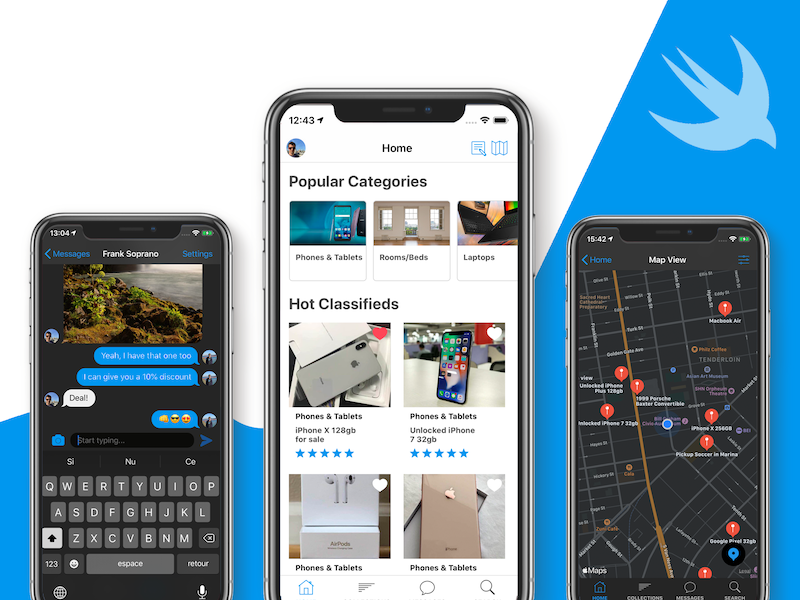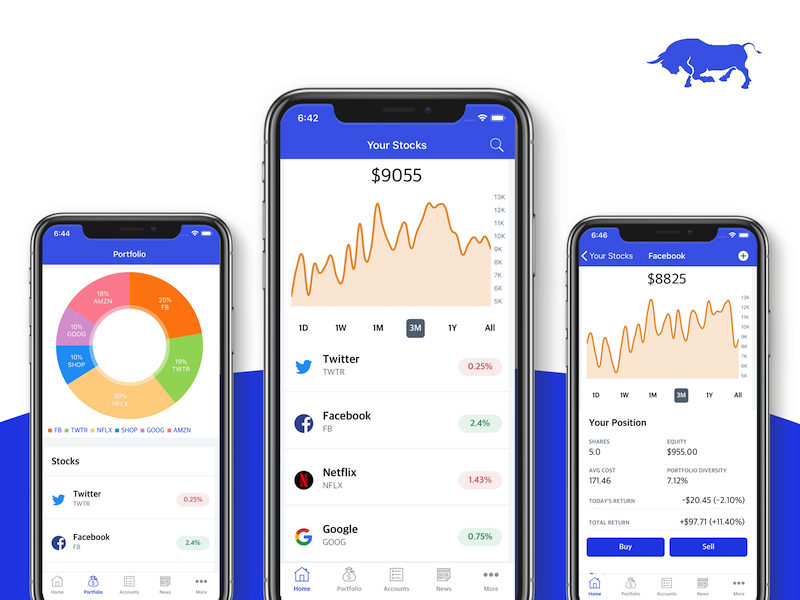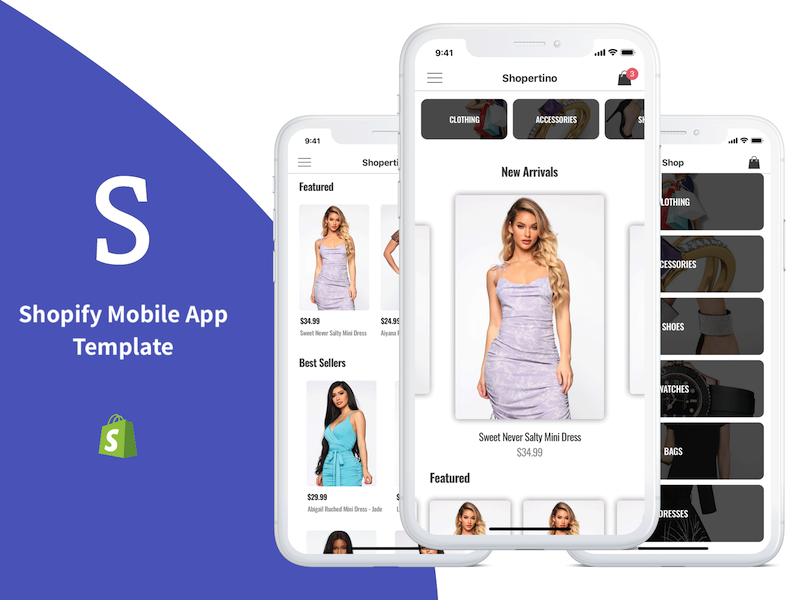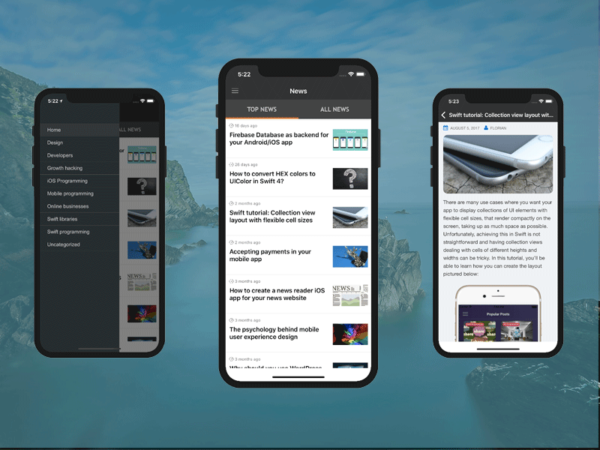iPhone Login Screen Template
Streamline Your User Onboarding with a High-Performance Authentication Gateway: A Versatile Swift Engine Powering Seamless Social Integrations and Secure Identity Management.
What you get
- Complete source code
- Documentation and setup instructions
- Free updates
- Customer support
This product is an implementation of a fully working iPhone login screen template. It supports signing in with Facebook, Google and Apple, as well as regular login, by email and password. As a bonus, the code makes it easy for you to collect Facebook user’s data information, such as email, first name, last name, etc.
Just download the full Swift source code and integrate it into your app. You can also find the code on Github. Please let us know whether you like it or not!
Do you need a Login Screen for your iOS app? We got just what you’re looking for. Download this free iPhone Login Screen Template, written in the latest version of Swift, ready to be integrated into your awesome project. In addition to the classic, old school way of signing in by email and password, this iOS freebie also contains integration with Facebook and Twitter. Just try it out, it’s free! Download the Xcode project, which can also be found on Github, install the pods and run it in the latest version of Xcode.
Don’t reinvent the wheel. We wrote the first 500 lines of Swift code for you, so that you can jump straight into the action with the new app idea that you have.Take advantage of our free Swift starter kit and start your next iOS app with our boilerplate project.
- Fully working open-source source code
- Integration with Facebook
- Login with Google
- Storyboard
- Auto layout
- Dark Mode Support
- Apple Signin
- Landscape mode support
- MIT License
- Optimized for all iOS and iPad devices, including iPhone XS, XR, XS Max
On top of all these, the implementation uses auto layout, in order to make it really easy for you to customize the design sample as you wish.
The code is written in Swift and it uses the frameworks provided by Facebook (FacebookLogin) and Twitter (TwitterKit), which can be easily installed via Cocoapods. Just open the free Swift project the code in Xcode and run it in the simulator or device. Check out our demos on the App Store to see it in action. Take a look at the documentation to see how easy it is for you to have your code up and running.