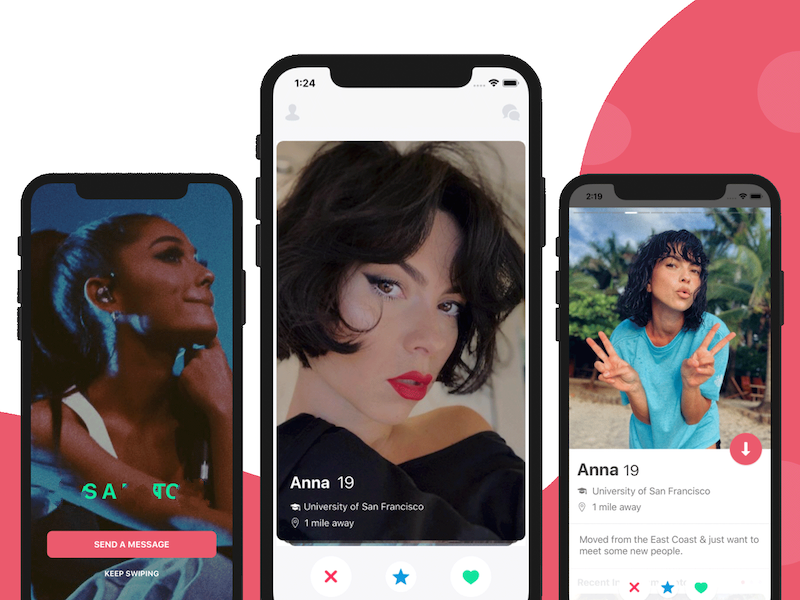iOS Stripe Checkout
Accelerate Your Revenue with a Frictionless Native Checkout: A Modular Swift Framework Powering Secure Stripe Transactions, One-Touch Apple Pay, and Global Shipping Logistics.
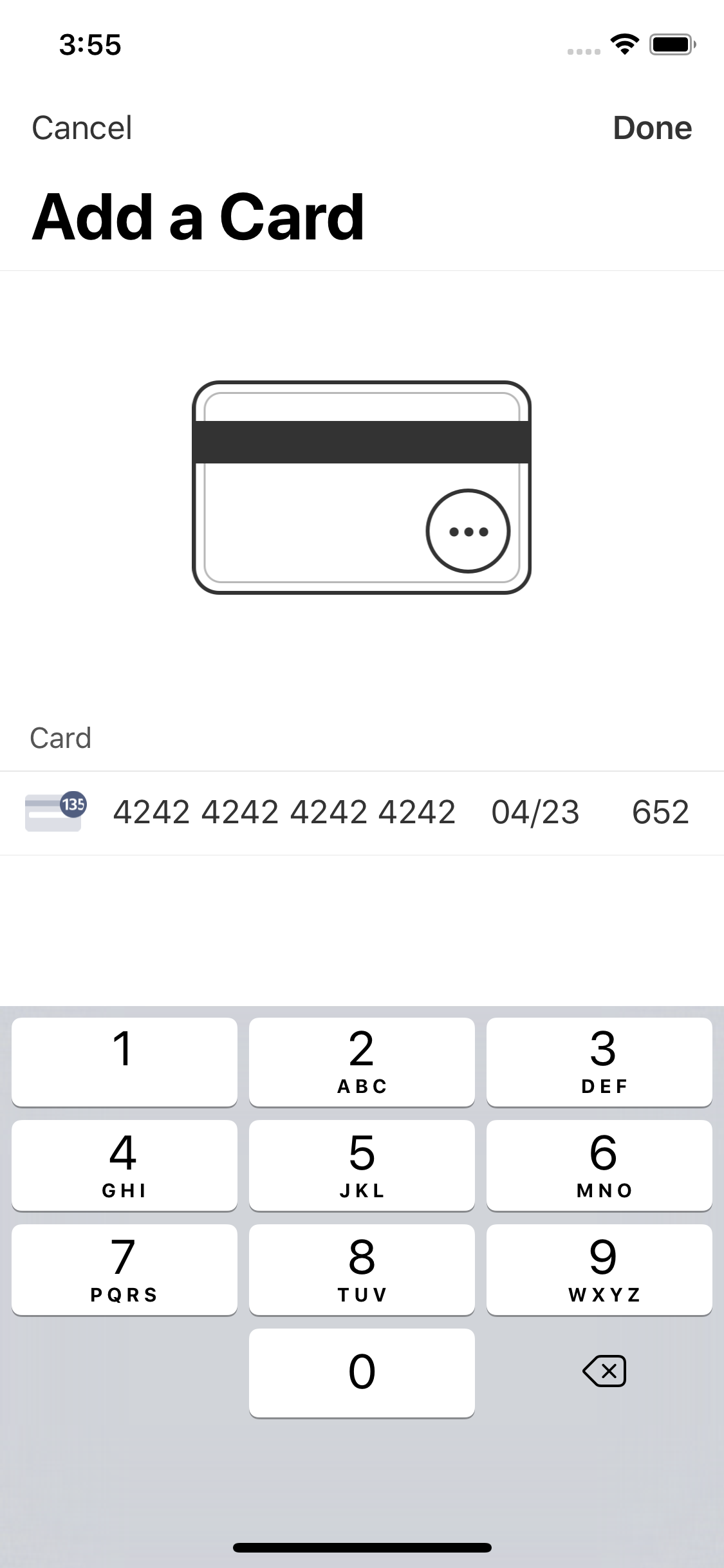
What you get
- Complete source code
- Documentation and setup instructions
- Free updates
- Customer support
What's Included
- Custom iOS Stripe Checkout in Swift
5
You get the full codebase, running in latest Xcode.
- Checkout UI Design Kit & Stripe Template
The iOS project implements the full checkout flow experience.
- Stripe SDK Integration
The payments are fully functional end to end, via Stripe integration.
- Step-by-step Documentation
The free iOS app template contains the documentation outlining all the steps to integate your own Stripe account.
- Github Project
You get access to our open-source Github project.
- MIT License
Use this project without license restrictions.
Features
- Credit Card Payments
- Apple Pay Support
- UI & UX Checkout Experience
- Shipping Address Collection
- Stripe Integration
- Modularized Code
- Compatible with latest version of Xcode and Swift
Download our free Swift Starter Kit to integrate an iOS Stripe Checkout flow into your iOS app in no time. Our open-source Swift project is built on top of the sample code Stripe offers, to make it easier for iOS developers to add checkout flows to their e-commerce apps.
Want to see it in action? Check out our premium Shopping App Template, that leverages this exact starter kit to build a beautiful checkout flow, optimized for conversion.
In addition to the ready-to-use source code, we also provide a detailed step-by-step guide on how to set up Stripe & Apple Pay in order for the buying feature to work end-to-end. Download our Stripe Custom Checkout Example project and play around with it, to learn how to accept credit cards and Apple Pay payments into a native app for iOS.
Stripe SDK documentation can be overwhelming, especially if you’ve never implemented features for accepting payments in iOS apps. Our Xcode sample project cuts down on development time, by focusing on the practical implementation and by summarizing the whole process of accepting payments in Swift via Stripe. Looking for an example of how to integrate Stripe into an iOS app? This is the right Xcode project to learn that.
- Awesome UI Design Kit & Template
- Modularized Theming
- Apple Pay Integration
- Credit Card payments
- Shipping Address & Options Picker
- End-to-end Stripe Checkout integration
- Optimized for Conversions & Growth
- Extensive Step-by-step Documentation
- Modularized Code
- Open-sourced under MIT License
- Compatible with the latest versions of Swift and Xcode
- Compatible with all iOS devices, including iPads
Want to see it in action? Check out our premium E-Commerce App Template. Don’t hesitate to contact us with any questions you might have.
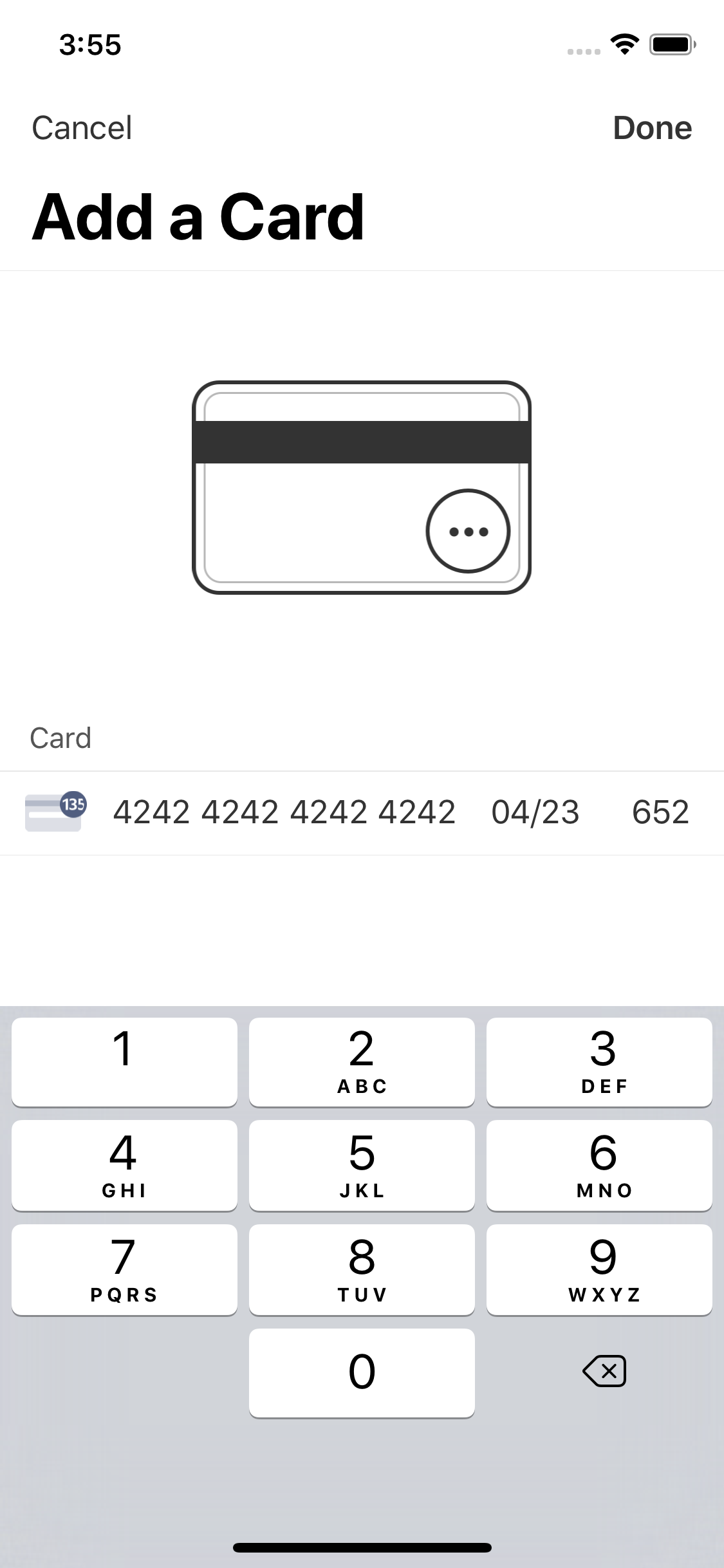
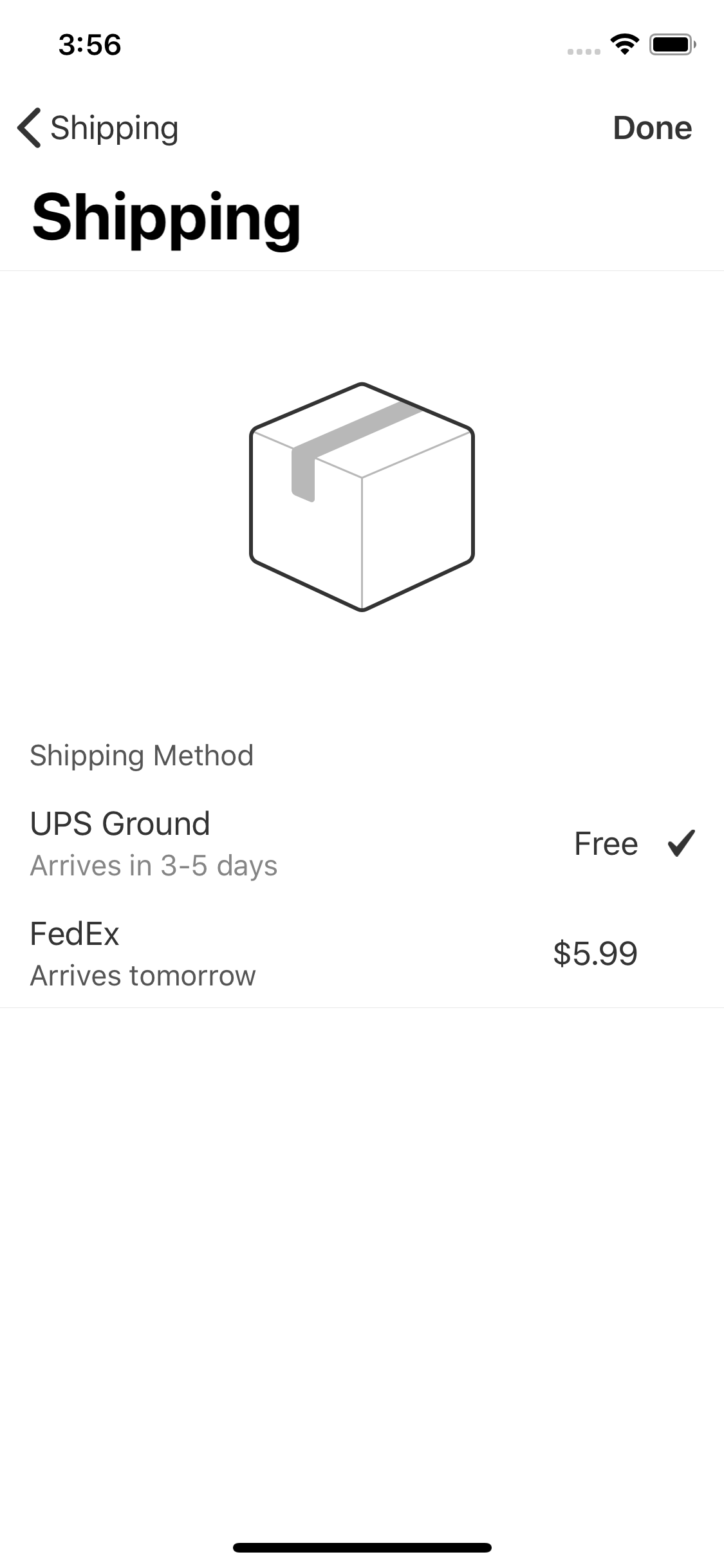
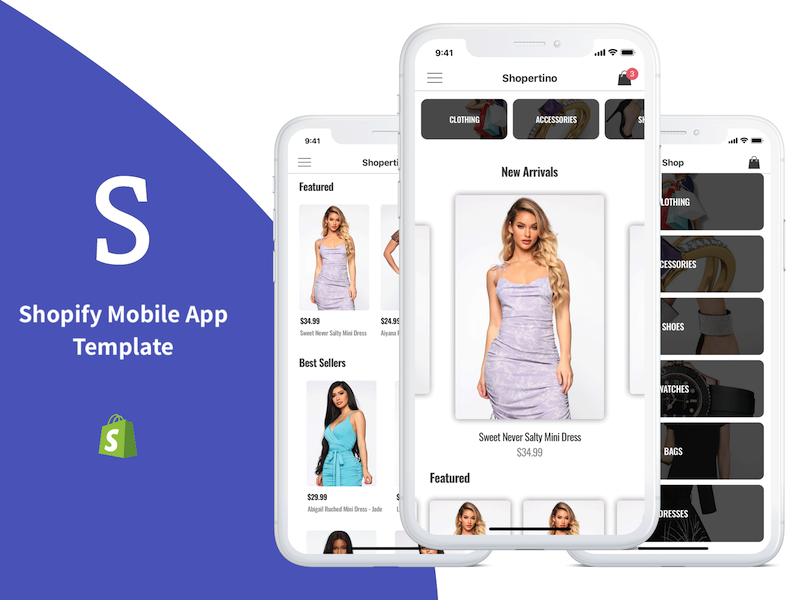

.png?alt=media&token=3e4ad940-0038-45fd-a729-bdd366a9fb84)