iOS Onboarding Walkthrough in Swift
Captivate Your Users from the First Launch: A Lightweight Swift Framework Powering High-Impact Onboarding Experiences and Seamless Multi-Screen App Introductions.
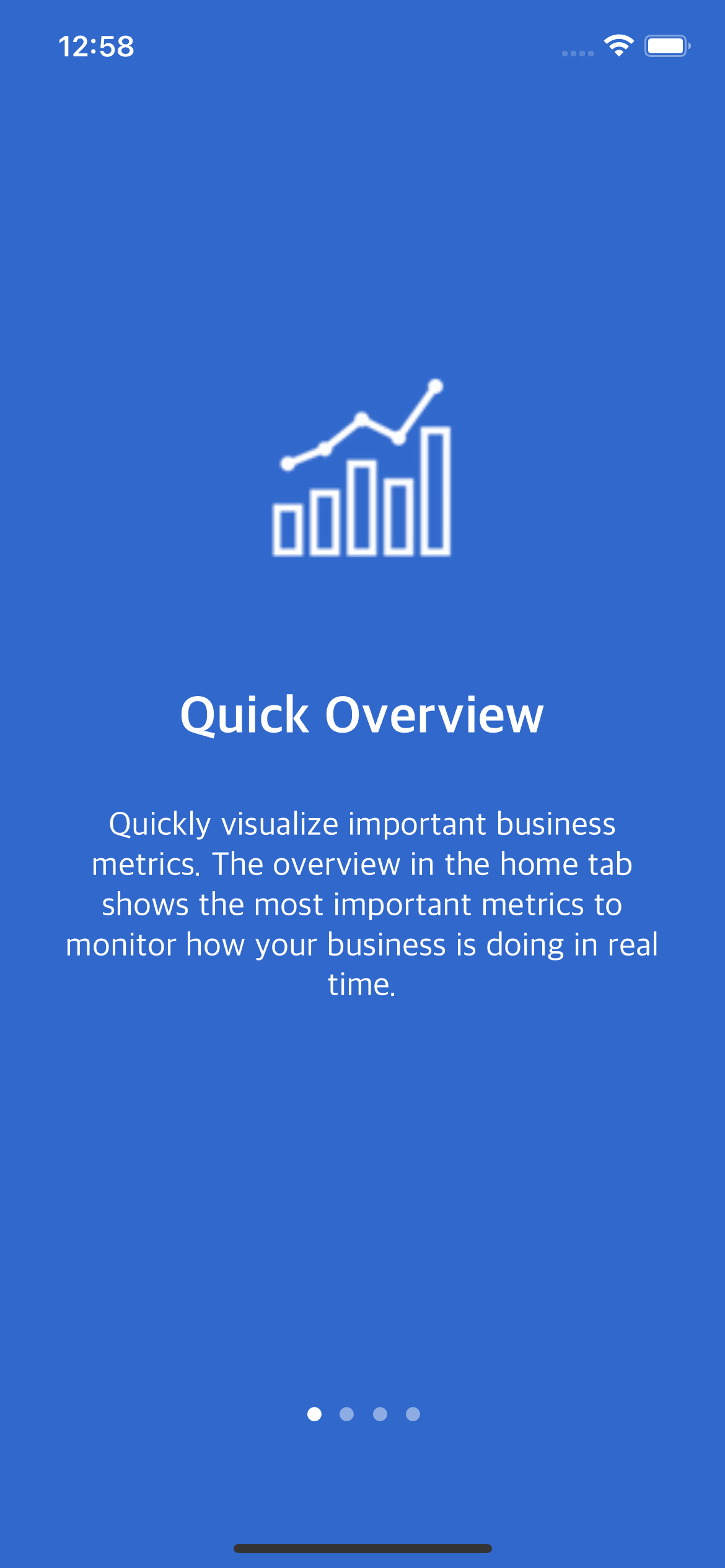
What you get
- Complete source code
- Documentation and setup instructions
- Free updates
- Customer support
What's Included
- Walkthrough Onboarding Flow in Swift
You get the full codebase, running in latest Xcode.
- Dark Mode Support
- Unlimited Screens
You can add as many screens as you'd like by simply adding elements to a config array.
- Modularized Codebase
All the screens are highly configurable, the model layer being abstracted out.
- Github Project
You get access to our open-source Github project.
- MIT License
Use this project without license restrictions.
Features
- Configurable Screens
- Modularized Architecture
- Dark Mode Support
- UI Layout
- Navigation
- End of Flow Animation
- Compatible with latest version of Swift
- Running in Xcode
Get a head start of your app development process with our iOS Onboarding Walkthrough template
Written in Swift, this Xcode project is ready to be integrated into your app. Do not reinvent the wheel, we got you covered! Whether you’re working on an app for your business or just learning Swift development in general, this fully-coded onboarding flow is exactly what you need. Download the free iOS app template and save days of app design and mobile development!
Open source, it comes with no strings attached. You can use this template as you can see fit. There are absolutely no license restrictions! Just download the free iOS app template and run the project in Xcode!
Provide your users with an excellent onboarding experience through this good-looking iOS Onboarding Walkthrough template. Designed for simplicity and effectiveness, the entire new user experience flow serves as a means to introduce your customers to the great features of your app.
Wanna see it in action? Check out the demo of our iPhone Dashboard app template, that’s delighting our customers with a great onboarding experience!
Swift Code snippet
The Swift code is highly modularized and is architected to be reused. For example, here’s the code file that’s dictating the image, titles, and subtitles for all the screens. You can edit, remove, or add as many as you’d like.
You can check out the source code on Github. Give us a star if you like it! Enjoy!
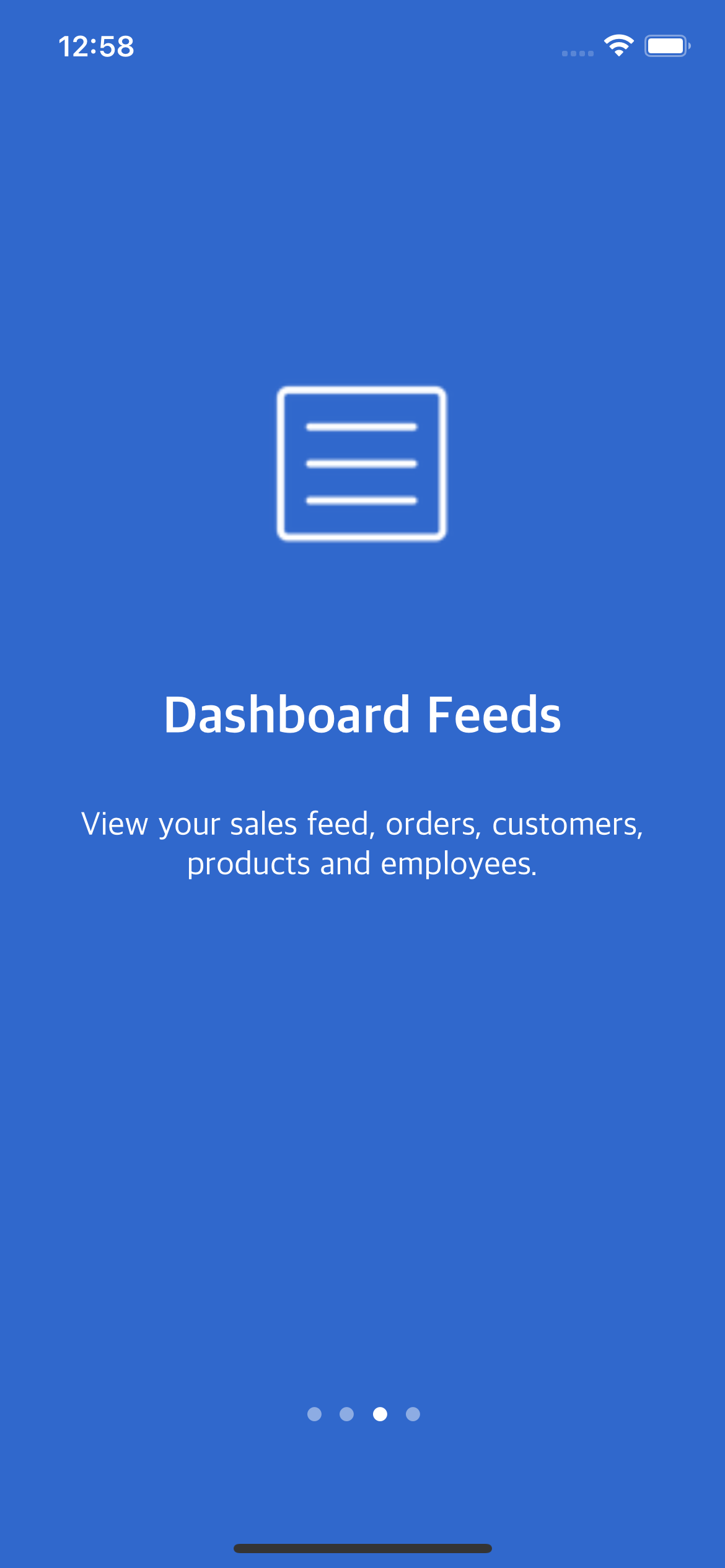
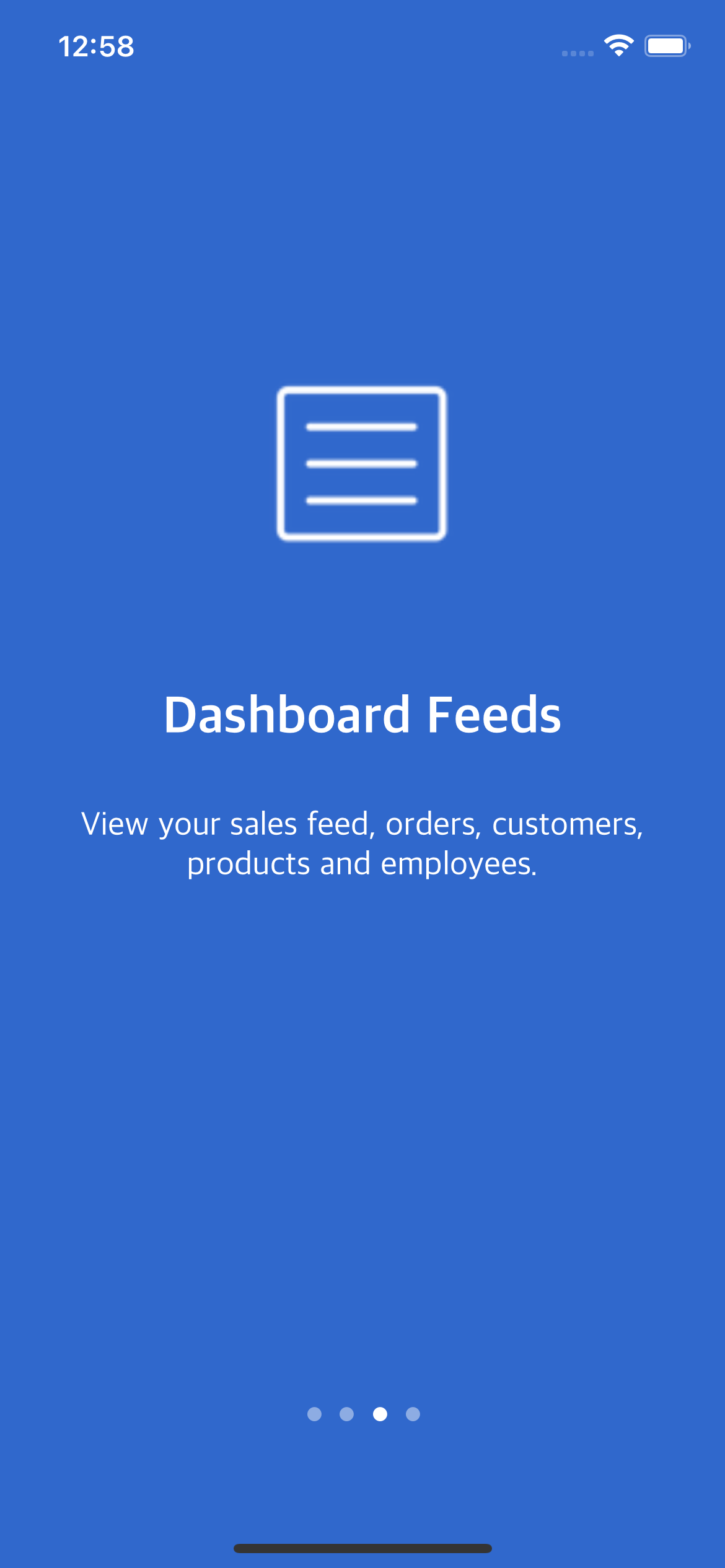
.png?alt=media&token=3e4ad940-0038-45fd-a729-bdd366a9fb84)
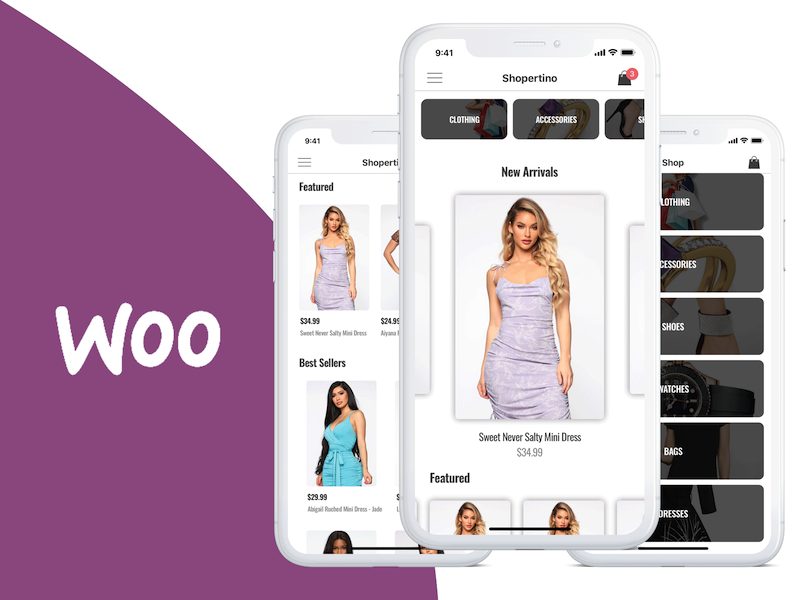
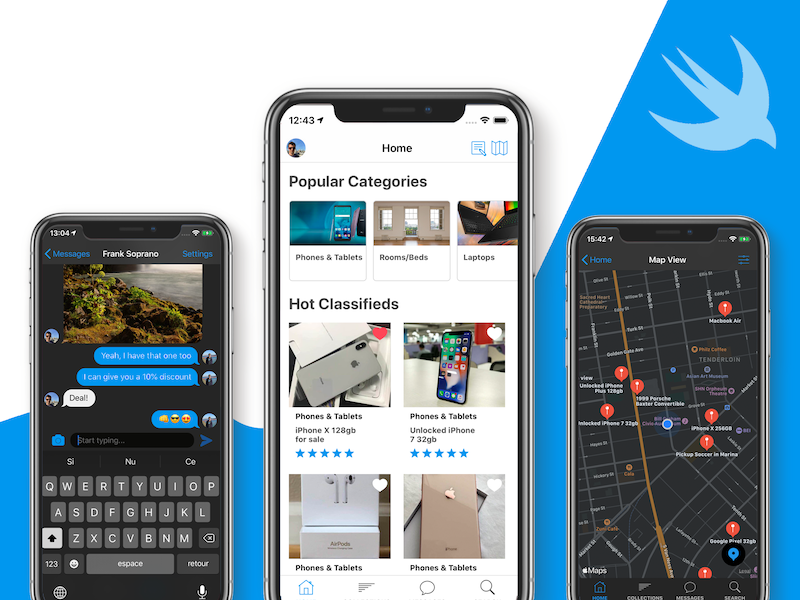
.png?alt=media&token=7b1af138-f8f0-4342-8969-abdd24219393)