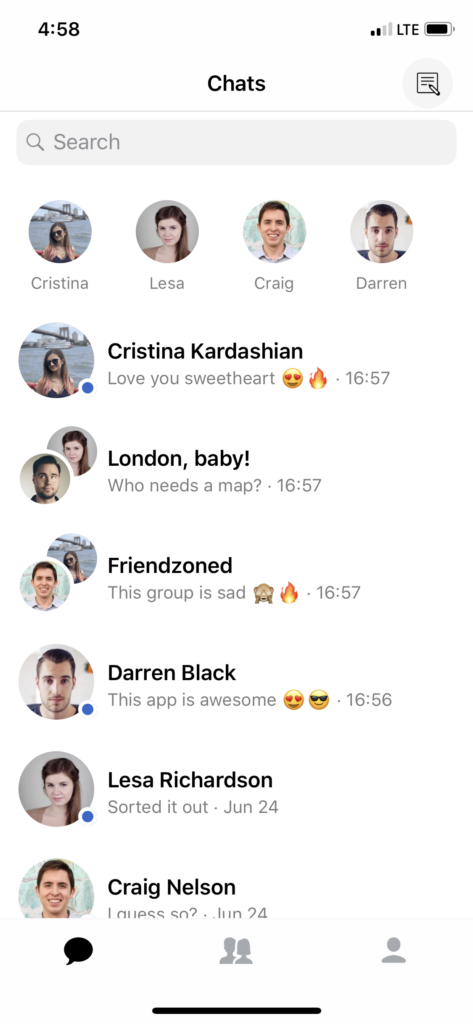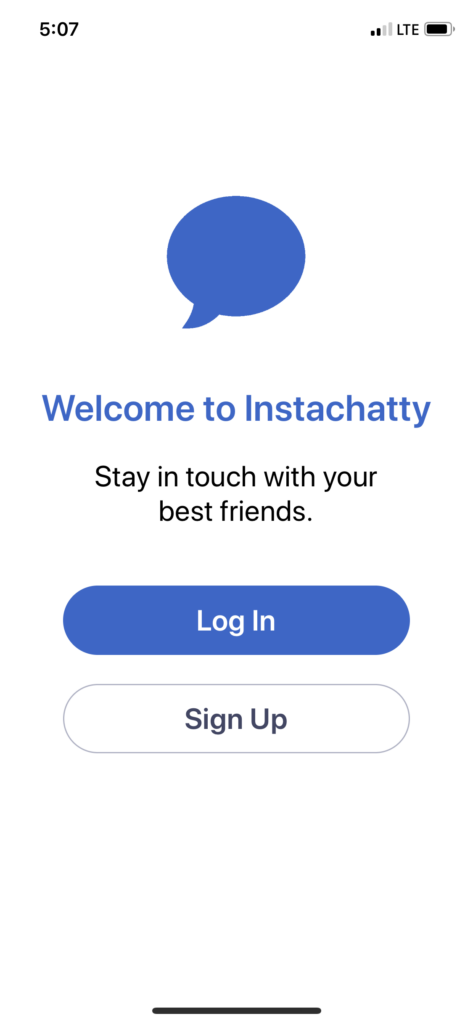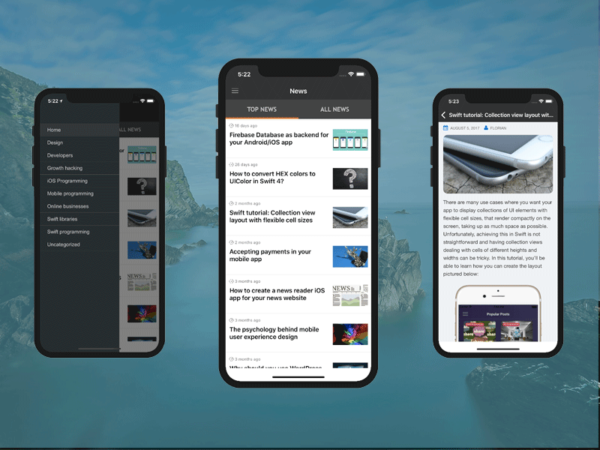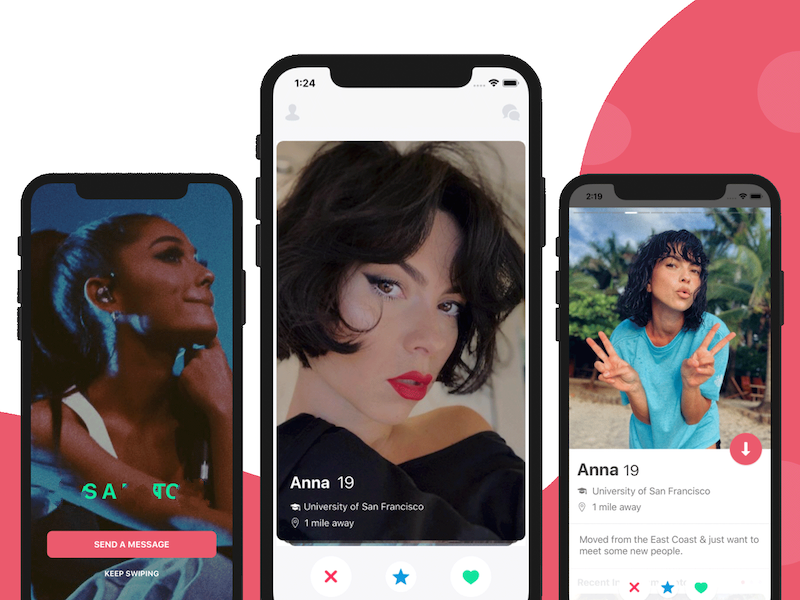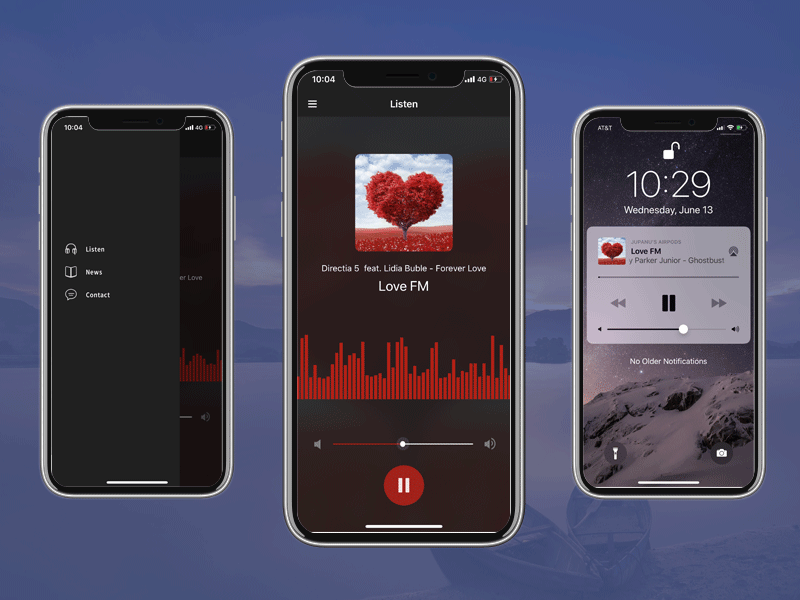Swift Chat App Template
Engineered for High-Velocity Social Connection: A Professional Swift & SwiftUI Infrastructure Powering Real-Time Group Conversations, Immersive Media Sharing, and Secure Biometric Authentication via Firebase.

What you get
- Complete source code
- Documentation and setup instructions
- Free updates
- Customer support
What's Included
- Complete Chat iOS App Template
- SwiftUI & Swift source code, built with Xcode
- UIKit implementation available too (free of cost, upon request)
- Messenger Clone with Firebase backend
- Groups, Mentions, Photo & Video Messages, Typing Indicators, Notifications, etc
Features
- 1-1 Private Chats
- Group Chats
- Photo Messages
- Video Messages
- Audio Messages (Recorded messages)
- Firebase Backend
- Push Notifications
- Login with Face ID / Touch ID
- Sign in with Apple
- Dark Mode support
- Phone Authentication with SMS
- Typing Indicators
- Mentions
- Autocomplete
- Highlighted mentions
- Online Status (Online Presence)
- Message Read Status / Seen Status (including groups)
- Haptics Feedback
- Loading States
- Text Messages
- Group Management
- Group Creation
- Edit members
- Admin roles
- Make admin / Remove admin
- Leave group
- Friends Search
- Friendship Management (Add Friend, Accept Friend Request, Cancel Friend Request)
- Photo Camera integration
- Friends Graph Implementation
- Facebook Login
- Email & Password Authentication
- Real-time updates & real-time messaging
- Emoji Support
- Profile Photo Uploads with Firebase Storage
- Settings Screen
- Account Details Screen
- Profile Screen
- Full-Screen Photo Viewer with Zoom In / Out
- Stories Format for friends
- Auto Formatting URLs
- URL Click Handling
- Renaming groups
- Leaving Groups
- Empty States
- Localization & RTL (Multi-language)
- Firebase Auth & Firebase Database Firestore
- Firebase Storage integration
- Interactive Country Code Picker
- “Save Password” functionality
- Forgot Password / Password Reset
- Reporting & Blocking Users and Content, conforming to Apple’s Guidelines
Make the best chat app ever with our beautiful Chat iOS App Template
Download our Real-time Chat iOS App Template to jump-start the development of your own chat social app. Inspired by Messenger design, our template is integrated with the Firebase Messaging backend system, to provide real-time scalable chat functionality for iOS apps. The application is working end-to-end and it’s ready to be published to App Store. Build your own Messenger clone, Whatsapp clone or a clone of Line or iMessage by buying this complete chat app template. Written in Apple’s modern language, Swift, the source code is highly modularized and extra clean, to empower all our app builders to make customizations as easily as possible.
Add a full chat functionality to your existing iOS app, with only 5 lines of code. When you buy our app template, you’ll also get an example app showing you how to integrate the chat into an existing app that’s using Storyboards. Have you ever wanted to build your own group chatting app? We’ve built all the great features for you, so don’t reinvent the wheel. Download our iOS Chat App Source Code and launch your new iOS messaging app in minutes.
Why buy our Chat App Template?
- Save thousands of dollars, spent on designers & developers.
- Launch today, instead of 6 months from now. Stay ahead of your competitors by moving fast.
- Save energy & frustration, by not having to deal with hiring, firing, prototyping, designing, development, testing, bug-fixing, optimizing, etc. Take a look at the list of features to get an idea of the amount of effort you’ll need to invest by starting from scratch.
- Quality – our templates have been designed and developed by former Twitter & Facebook senior engineers. You get the best possible quality, in terms of design, code, optimizations, scalability and customer support.
- Coded in SwiftUI. We also provide a UIKit implementation for free, upon request.
Other Advantages
- The purchase contains a Demo project to show you how to integrate the chat into your existing app
- Optimized for all iPhone & iPad devices, including iPhone 11, iPhone 11 Pro, iPhone 11 Pro Max
- Compatible with latest iOS version
- Built with the latest version of Xcode
- Made with the latest version of Swift
- Conforms to Apple’s Human Interface Guidelines for quick App Store approval
- The source code is highly modularized and extremely clean, to make any further customizations trivial
Details about the app screens & flows
As you can see from the app design screenshots listed above, the app is extremely complete. We wanted to build the perfect Messenger Clone app for you. It contains a walkthrough flow that’s guiding your users through the features of the group chat app. After that, they land on the welcome screen, where they can choose whether they want to log in or register a new account. Both actions are supported via Firebase Auth. On the Login Screen, there’s also full integration with Facebook Login, which is also storing all the Facebook user data (such as email, name and profile picture) into your Firebase server. Once users log in, they are landed on the home screen, where they can see all the messages they received in reverse chronological order. All this data is being fetched from Firebase Firestore. Users also have the possibility of searching for new users, by tapping on the search bar displayed at the top of the feed. If they want to create a group, they can tap on the “Create Chat group” button at the top right corner. Once they enter the chat group creation flow, all their friends are listed in a collection. Here, they can choose which friends they want to create the group with. Once they pick more than two friends, a “Create Group” button shows up, which will create the group once it’s clicked. The user will then be taken to the group chat room. In the group chat room, users can read the messages in that specific group, can send text & media messages to the members of the group, or they can go to Settings. The Settings Menu has support for renaming the group or for leaving the group. Once a user leaves the group, that group is being deleted only for that specific user, which means the rest of the members will still have access to that group. Everything is being fetched or written dynamically and automatically from/to Firebase Firestore. The photos and videos are being stored into Firebase Storage. The users are being managed via Firebase Auth. Follow our detailed documentation to set up your Xcode project and your Firebase Server. Every time a user sends a message, the app broadcasts push notifications to all of the recipients for that message, so that everyone gets updates in real-time. The push notification infrastructure is also using Firebase (Google Cloud Messaging – which is also free).
Clean & Customizable Swift code
We take a lot of pride in our code quality and making the code as customizable and generic as possible is one of our main priorities. For example, here’s a code snippet that’s setting the Walkthrough flow screens Want to customize the Onboarding screens? All you need to do is add/remove elements to that array or change the existing titles and icons. Easy, right? By modularizing the entire source code in this way, we are making it easy for any entrepreneur to customize their app even if they don’t know how to code. Check out our comprehensive Messenger Clone app tutorial, to learn how to skip this chat app template as you wish. We also provide guidance on how to add more features or how to make further personalized customizations. Wanna build a group chat app for iOS? Buy this Messenger clone app template and let us know what you achieve with it!
Do you wanna release your app on Android as well? Consider downloading the full source code of our React Native chat to save months of hard work on development.